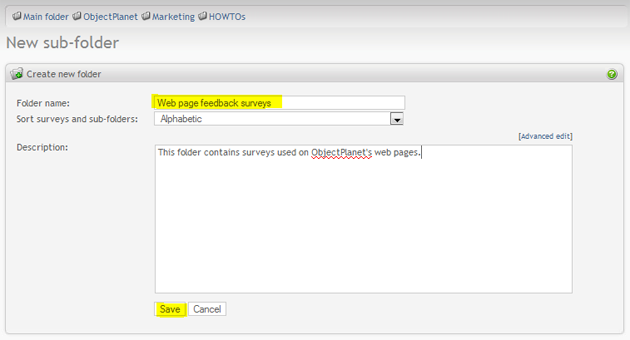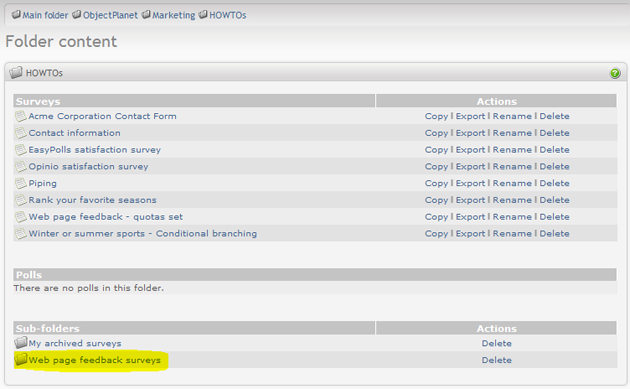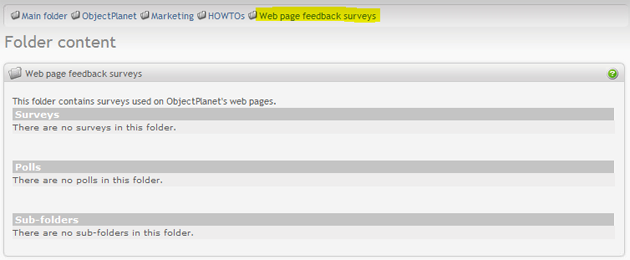How do I organize surveys?
If you have many surveys you want to organize, you can create folders and subfolders and categorize your surveys in them.
1. Click on 'New sub-folder' to create a new folder:
When located in a folder, you will see which surveys are placed in that
folder as well as the sub-folders. Click the 'New sub-folder' menu
item to create a new one.
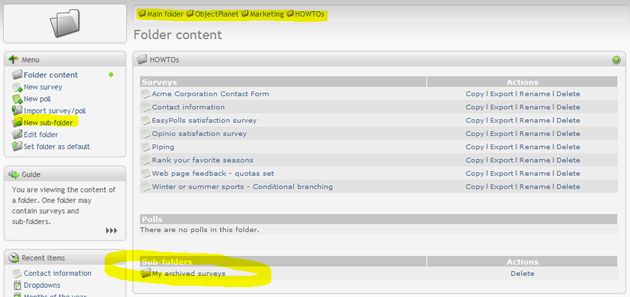
2. Give the sub-folder a name and description:
You can configure the folder to sort the survey in alphabetic
or creation date.