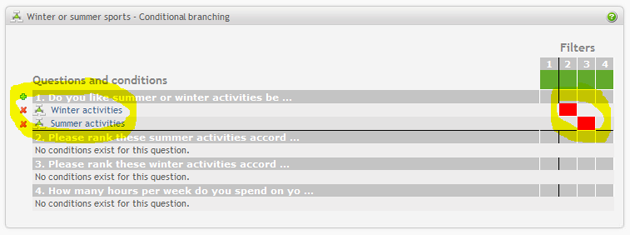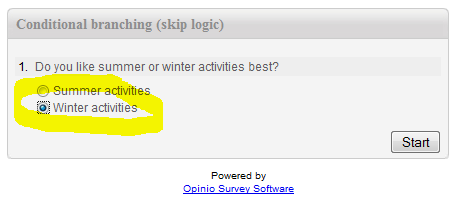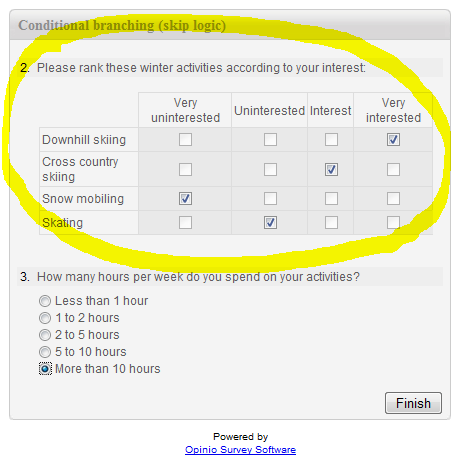How do I ask selected questions based on previous answers?
If you want to ask specific questions or follow different paths in your survey based on the answers to previous questions, you can use something called conditional branching in Opinio, also known as skip logic in other systems.
1. Split the survey in sections:
After you have created your questions, you need to split the survey
form in sections and display the deciding question on a separate screen:
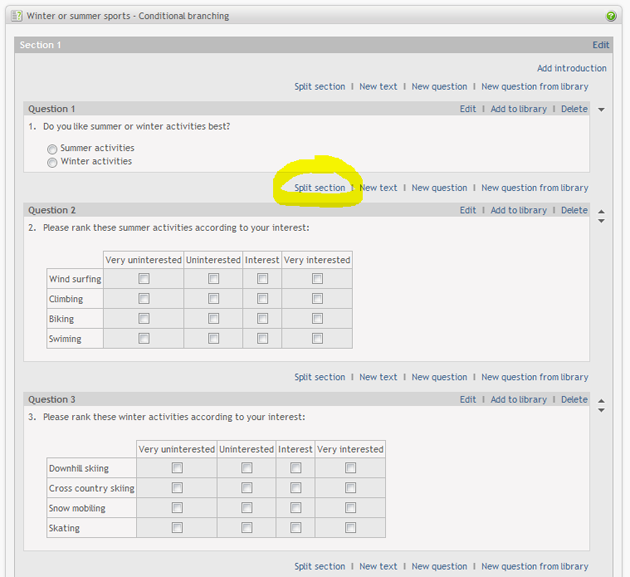
The first question will now be asked on a separate page and
we can add a branching condition to it.
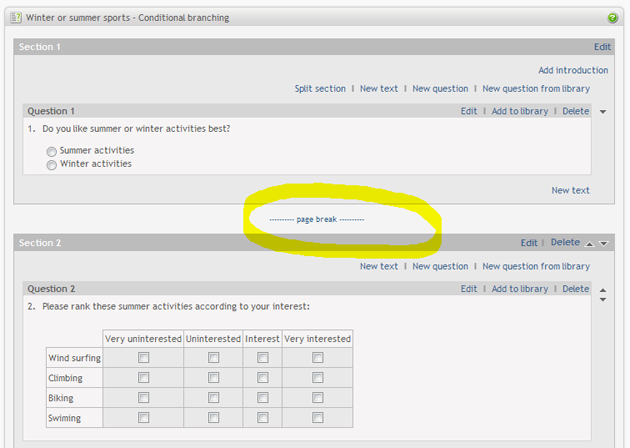
2. Add a condition to the deciding question:
Click on the menu item 'Branching' and then on the green + sign
to add your condition.
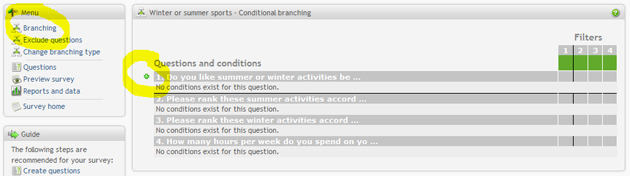
3. Configure the branching condition:
We want to ask our question about winter activities if the respondent answers this, so we give our branch the name 'Winter activities'.
Then check the answer option 'Winter activities' and exclude the
question we don't want to display if Winter activities is selected, in
this case question 2) Rank summer activities. Click Save and your
branch is created.
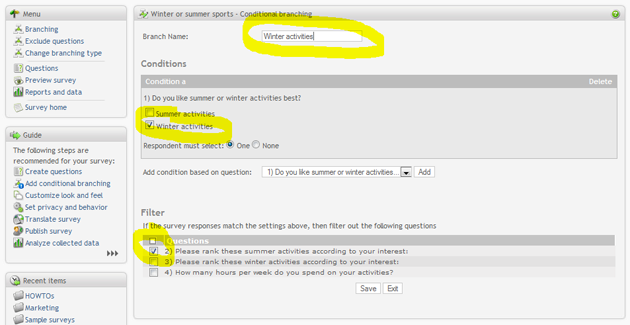
4. Inspect the conditions and selected questions:
When you have created your conditions you can see an overview of
them and which questions they exclude. In the screenshot below
the condition 'Winter activities' exclude question 2, while
'Summer activities' exclude question 3 (the red boxes).