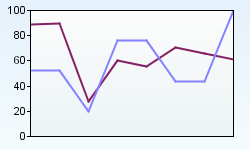1. Input and Output Formats
Use timeFormatInput parameter to set the format of the input parameters.
<applet code=com.objectplanet.chart.ChartApplet
archive=chart.ext.jar width=250 height=150>
<param name=chart value=time_line>
<param name=timePlots_0 value="2005-02-01|52.2,2005-02-02|52.2,2005-02-03|19.8,2005-02-04|76.0,2005-02-05|76.0,2005-02-06|43.7,2005-02-07|43.7,2005-02-08|100">
<param name=timeFormatInput value="yyyy-MM-dd">
<param name=timeScale value=86400>
<param name=lowerTime value="2005-02-01">
<param name=upperTime value="2005-02-08">
</applet>
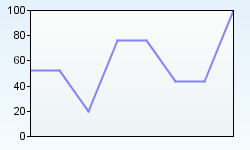
1.2 Setting input format locale
Use timeFormatInputLocale to sets the locale of the input date time parameters.
<applet code=com.objectplanet.chart.ChartApplet
archive=chart.ext.jar width=250 height=150>
<param name=chart value=time_line>
<param name=timePlots_0 value="1 Febrero 2005|52.2,2 Febrero 2005|52.2,3 Febrero 2005|19.8,4 Febrero 2005|76.0,5 Febrero 2005|76.0,6 Febrero 2005|43.7,7 Febrero 2005|43.7,8 Febrero 2005|100">
<param name=timeFormatInput value="dd MMM yyyy">
<param name=timeFormatInputLocale value="es,es">
<param name=timeScale value=86400>
<param name=lowerTime value="1 Febrero 2005">
<param name=upperTime value="8 Febrero 2005">
</applet>
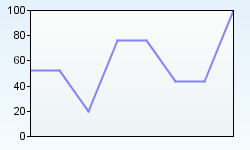
Use timeFormatOut parameter to set the output format of the labels.
<applet code=com.objectplanet.chart.ChartApplet
archive=chart.ext.jar width=250 height=150>
<param name=chart value=time_line>
<param name=lowerTime value="2005-02-01">
<param name=upperTime value="2005-02-08">
<param name=timeScale value=86400>
<param name=timePlots_0 value="2005-02-01|52.2,2005-02-02|52.2,2005-02-03|19.8,2005-02-04|76.0,2005-02-05|76.0,2005-02-06|43.7,2005-02-07|43.7,2005-02-08|100">
<param name=timeFormatInput value="yyyy-MM-dd">
<param name=timeFormatOut value="dd MMM">
<param name=autoTimeLabelsOn value="true">
<param name=sampleLabelAngle value=270>
</applet>
1. Loading Chart Data
Use upperDate and lowerDate parameters to set start and stop times of the time axis.
<applet code=com.objectplanet.chart.ChartApplet
archive=chart.ext.jar width=250 height=150>
<param name=chart value=time_line>
<param name=timeFormatInput value="yyyy-MM-dd">
<param name=lowerTime value="2005-02-01">
<param name=upperTime value="2005-02-08">
<param name=timeScale value=86400>
<param name=timePlots_0 value="2005-02-01|52.2,2005-02-02|52.2,2005-02-03|19.8,2005-02-04|76.0,2005-02-05|76.0,2005-02-06|43.7,2005-02-07|43.7,2005-02-08|100">
</applet>
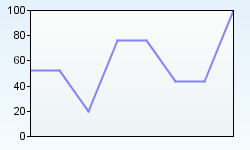
Use timeScale parameter to set the scaling of the time axis in number of seconds. Set 1 for 1 second, 60 for one minute, 3600 for one hour, 86400 for 24 hours, and so on.
<applet code=com.objectplanet.chart.ChartApplet
archive=chart.ext.jar width=250 height=150>
<param name=chart value=time_line>
<param name=timeFormatInput value="yyyy-MM-dd">
<param name=lowerTime value="2005-02-01">
<param name=upperTime value="2005-02-08">
<param name=timeScale value=86400>
<param name=timePlots_0 value="2005-02-01|52.2,2005-02-02|52.2,2005-02-03|19.8,2005-02-04|76.0,2005-02-05|76.0,2005-02-06|43.7,2005-02-07|43.7,2005-02-08|100">
</applet>
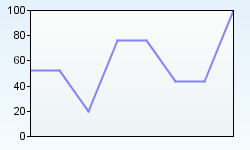
Use timePlots_N parameter to add time plot series to the chart. N is index of the series. Use seriesCount parameter to control the number of data series.
<applet code=com.objectplanet.chart.ChartApplet
archive=chart.ext.jar width=250 height=150>
<param name=chart value=time_line>
<param name=seriesCount value=2>
<param name=timeFormatInput value="yyyy-MM-dd">
<param name=lowerTime value="2005-02-01">
<param name=upperTime value="2005-02-08">
<param name=timeScale value=86400>
<param name=timePlots_0 value="2005-02-01|52.2,2005-02-02|52.2,2005-02-03|19.8,2005-02-04|76.0,2005-02-05|76.0,2005-02-06|43.7,2005-02-07|43.7,2005-02-08|100">
<param name=timePlots_1 value="2005-02-01|88.7,2005-02-02|89.7,2005-02-03|27.4,2005-02-04|60.0,2005-02-05|55.3,2005-02-06|70.4,2005-02-07|65.6,2005-02-08|60.8">
</applet>
3. Time Labels
Use autoTimeLabelsOn parameters to turn on the time labels.
<applet code=com.objectplanet.chart.ChartApplet
archive=chart.ext.jar width=250 height=150>
<param name=chart value=time_line>
<param name=lowerTime value="2005-02-01">
<param name=upperTime value="2005-02-08">
<param name=timeScale value=86400>
<param name=timePlots_0 value="2005-02-01|52.2,2005-02-02|52.2,2005-02-03|19.8,2005-02-04|76.0,2005-02-05|76.0,2005-02-06|43.7,2005-02-07|43.7,2005-02-08|100">
<param name=timeFormatInput value="yyyy-MM-dd">
<param name=timeFormatOut value="dd MMM">
<param name=autoTimeLabelsOn value=true>
<param name=sampleLabelAngle value=270>
</applet>
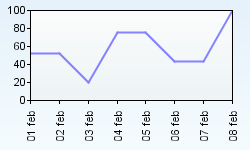
3.2 Setting time labels explicitly
Use timeLabels parameters to set only desired time labels.
<applet code=com.objectplanet.chart.ChartApplet
archive=chart.ext.jar width=250 height=150>
<param name=chart value=time_line>
<param name=lowerTime value="2005-02-01">
<param name=upperTime value="2005-02-08">
<param name=timeScale value=86400>
<param name=timePlots_0 value="2005-02-01|52.2,2005-02-02|52.2,2005-02-03|19.8,2005-02-04|76.0,2005-02-05|76.0,2005-02-06|43.7,2005-02-07|43.7,2005-02-08|100">
<param name=timeFormatInput value="yyyy-MM-dd">
<param name=timeFormatOut value="dd MMM">
<param name=sampleLabelAngle value=270>
<param name=timeLabels value="2005-02-01,2005-02-03,2005-02-05,2005-02-07,2005-02-09">
</applet>
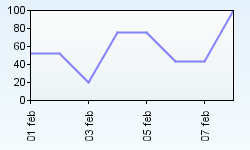
phone (+47) 2233 3360 fax (+47) 2233 3361